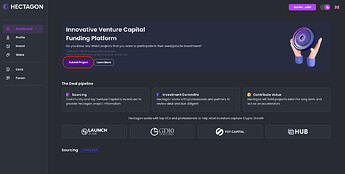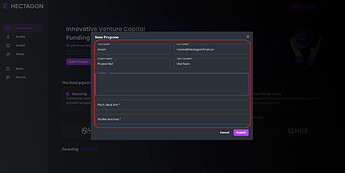5. Investment Portal
First of all, we appreciate that you are trying to give us more amazing options of projects, and together we can benefit from those potential ones. So here are steps that are needed to do if you ever want us to take a closer look to one or some projects:
Go to app.hectagon.finance
Connect your wallet by clicking “Connect Wallet” button on the upper-right corner.
Click the “Submit” button on the lower-right corner of the pop-up and the project is going to be reviewed by us.
 Note: You have to fullfil all the required information in the pop up to be able to submit that project.
If you have more than one project to submit, you can go and repeat the steps 3 and 4.
Note: You have to fullfil all the required information in the pop up to be able to submit that project.
If you have more than one project to submit, you can go and repeat the steps 3 and 4.
Last updated